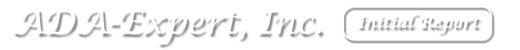WCAG 2.1
Web Content Accessibility Guidelines
Resource Links
CALL US TODAY!
(833) ADA-XPRT
232-9778
Understanding Error Prevention (Legal, Financial, Data)
Guideline 3.3 Input Assistance§
Help users avoid and correct mistakes.
Success Criterion 3.3.1 Error Identification§
Understanding Error Identification | How to Meet Error Identification(Level A)
If an input error is automatically detected, […]
Understanding Language of Parts
Guideline 3.1 Readable§
Make text content readable and understandable.
Success Criterion 3.1.1 Language of Page§
Understanding Language of Page | How to Meet Language of Page(Level A)
The default human language of each Web page can be […]
Understanding Consistent Identification
Guideline 3.2 Predictable§
Make Web pages appear and operate in predictable ways.
Success Criterion 3.2.1 On Focus§
Understanding On Focus | How to Meet On Focus(Level A)
When any user interface component receives focus, it does not […]
Understanding Link Purpose (In Context)
Guideline 2.4 Navigable§
Provide ways to help users navigate, find content, and determine where they are.
Success Criterion 2.4.1 Bypass Blocks§
Understanding Bypass Blocks | How to Meet Bypass Blocks(Level A)
A mechanism is available to […]
Understanding Concurrent Input Mechanisms
Guideline 2.5 Input Modalities§
Make it easier for users to operate functionality through various inputs beyond keyboard.
Success Criterion 2.5.1 Pointer Gestures§
Understanding Pointer Gestures | How to Meet Pointer […]
Understanding Re-authenticating
Guideline 2.2 Enough Time§
Provide users enough time to read and use content.
Success Criterion 2.2.1 Timing Adjustable§
Understanding Timing Adjustable | How to Meet Timing Adjustable(Level A)
For each time limit that is set by the […]
Understanding Three Flashes or Below Threshold
Guideline 2.3 Seizures and Physical Reactions§
Do not design content in a way that is known to cause seizures or physical reactions.
Success Criterion 2.3.1 Three Flashes or Below Threshold§
Understanding Three Flashes or Below Threshold | How to […]
Understanding Character Key Shortcuts
Guideline 2.1 Keyboard Accessible§
Make all functionality available from a keyboard.
Success Criterion 2.1.1 Keyboard§
Understanding Keyboard | How to Meet Keyboard(Level A)
All functionality of the content is operable through a keyboard […]

Guideline 1.4 Distinguishable§
Make it easier for users to see and hear content including separating foreground from background.
Success Criterion 1.4.1 Use of Color§
Understanding Use of Color | How to Meet Use of Color(Level A)
Color is […]
Understanding Sensory Characteristics
Guideline 1.3 Adaptable§
Create content that can be presented in different ways (for example simpler layout) without losing information or structure.
Success Criterion 1.3.1 Info and Relationships§
Understanding Info and Relationships | How to […]
Understanding Audio Description or Media Alternative (Prerecorded)
Guideline 1.2 Time-based Media§
Provide alternatives for time-based media.
Success Criterion 1.2.1 Audio-only and Video-only (Prerecorded)§
Understanding Audio-only and Video-only (Prerecorded) | How to Meet Audio-only and Video-only […]
Understanding Non-text Content
Guideline 1.1 Text Alternatives§
Provide text alternatives for any non-text content so that it can be changed into other forms people need, such as large print, braille, speech, symbols or simpler language.
Success Criterion 1.1.1 Non-text Content§ […]