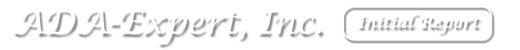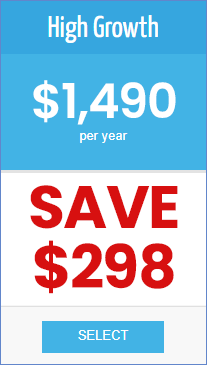Accessibility made easy with AI technology and certified experts
COMPLIANCE - AI Accessibility Widget
ADA, Section 508, AODA, EN 301549, WCAG 2.1 AA
Accessibility Platform Integration
Supports ALL cross-platforms, using our cutting-edge technology based on unique AI algorithms.
We can help you make your website and all your digital content accessible without modifying your code.
Accessibility ADA Tax Credit
Can small businesses receive tax benefits for making their websites accessible to people with disabilities? The simple answer is, yes!
But if it’s taxed, it’s complicated; so let us simplify the maze of tax complexity for you.
In order to incentivize businesses to adhere to ADA compliance requirements, the U.S. government decided to help businesses that attain accessibility requirements, including for their websites.
Section 44 of the IRS Code allows a tax credit for small businesses while Section 190 of the IRS Code allows a tax deduction for all businesses.
The difference between a tax credit and a tax deduction is that a tax credit is subtracted from what you owe in taxes (after calculating your taxes), while a tax deduction is subtracted from your total income before calculating your taxes. In other words, a tax deduction is applied to your taxable income.
Claim your tax credit
To claim a tax credit for accessibility enhancements for your website, use IRS Form 8826.
Please note that ADA-Expert, Inc. is not a tax consultancy firm as this informative page should not replace your responsibility to consult an accountant or tax professional. We do not take any responsibility for misrepresented or misunderstood information, or changes to information amended by the law.
ADA-Expert Website Accessibility Widget (Installation)
By following these steps, you can manually install the license script on your website, even if there is no specific platform or CMS in place. This allows you to enhance the accessibility and compliance of your website, providing an inclusive digital experience for all users.
Installing on a website that does not have a specific platform or CMS, or on a system that doesn`t have an installation guide, requires a slightly different approach.
Here`s how you can proceed:
1. In order to embed our code in a system that doesn`t have an installation guide, all you need to look for is the place where you put your JavaScript code.
2. Embed the code above the </body> tag on all of the site pages or includes.
3. In case that you have inner iFrames on your website, you should implement the code in there as well.
Note: If you choose to select the "Managed Install" above, our installation team will temporary require ftp or website access to install the script. More information will be provided if this option is selected.